Reseller portals have been deprecated.
The CTERA Portal can be divided into tenants, known as virtual portals or team portals. Each team portal manages a subset of devices and CTERA Portal user accounts. A team portal is designed for the needs of a company or team with multiple members, and as such does not include support for reseller-oriented features. The users in the portal are the team members.
Team portals are managed by team administrators, who are team members with the Administrator role.
Viewing Virtual Portals
To view all virtual portals:
-
In the global administration view, select Main > Portals in the navigation pane.
The Portals page is displayed.
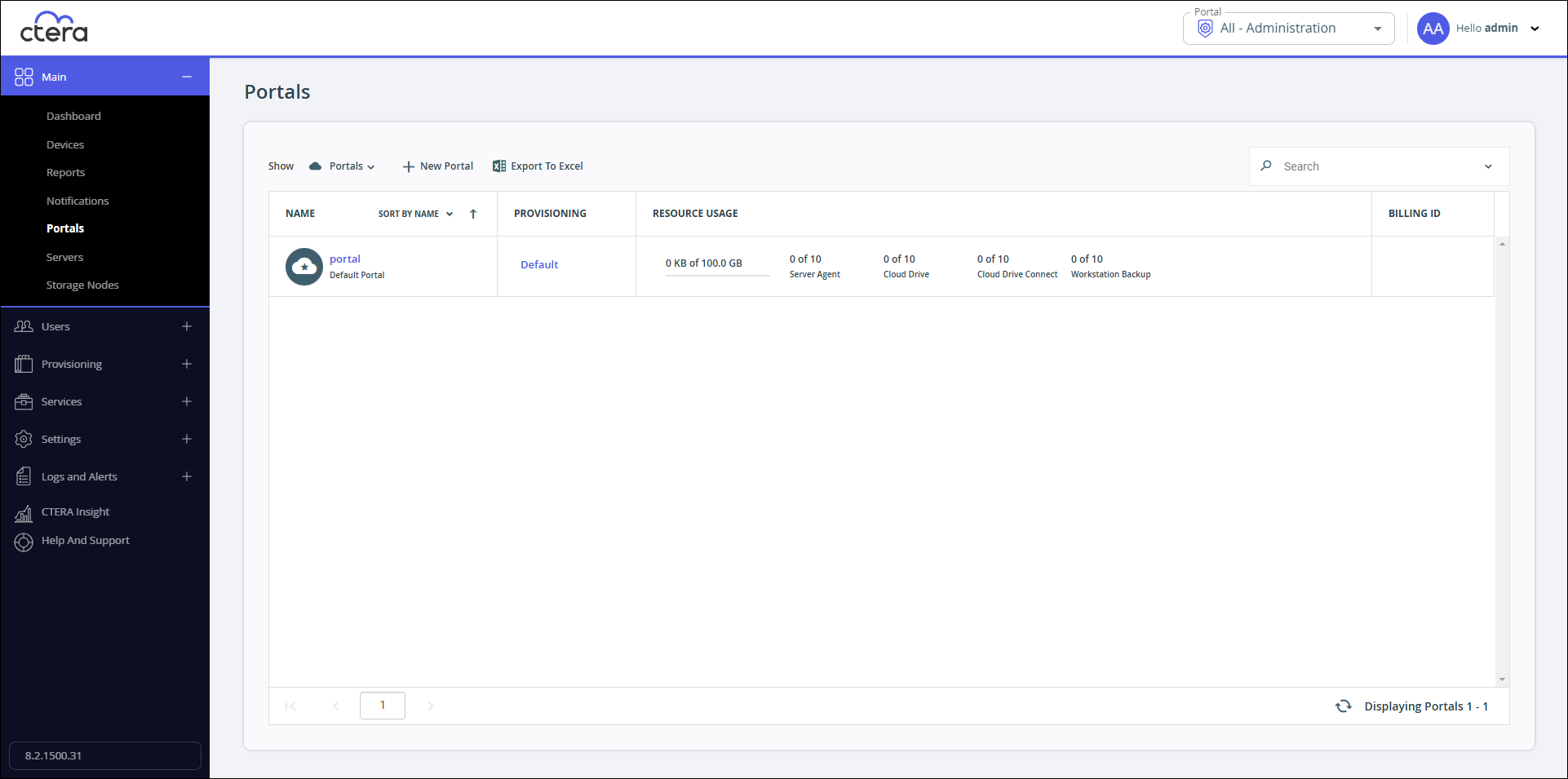
Team portals are indicated by the icon. The default portal is indicated by the
icon. The default portal is indicated by the  icon.
icon.
The page includes the following columns:Field Description NAME The virtual portal name.
To edit the virtual portal, click the name. For further details, see Adding, Editing, Deleting and Undeleting a Virtual Portal.
If the portal is disabled,Disabledis displayed below the name.PROVISIONING The global plan to which this portal is assigned.
To modify the plan, click the plan's name. For further details, see Adding, Editing, or Deleting a Subscription Plan.
If the portal is assigned any add-ons, the icon is displayed with the number of add-ons. To modify the list of add-ons, click on the number. For further details, see Adding, Editing, or Deleting Add-Ons.
icon is displayed with the number of add-ons. To modify the list of add-ons, click on the number. For further details, see Adding, Editing, or Deleting Add-Ons.RESOURCE USAGE The amount of storage currently in use by the virtual portal, out of the total provisioned amount.
The number of devices: CTERA Edge Filer (EV) licenses and CTERA Drive Share/Protect (agent) licenses, CTERA Drive Connect, and Cloud Drive licenses in use by the portal, out of the total provisioned number is displayed.BILLING ID The virtual portal owner's billing ID.