You can monitor the rate of transfer of data over time between the CTERA Agent and the CTERA Portal and the number of files and amount of storage.
To display statistics:
- Right-click the CTERA Agent Menu Bar icon,
 , and select Settings.
, and select Settings.
Or,
Click the settings icon, , in the bottom right corner of the CTERA Agent window.
, in the bottom right corner of the CTERA Agent window.
The CTERA Agent Settings window is displayed. - Click Main > Cloud Drive in the navigation pane.
The Cloud Drive page is displayed. - Click Show Statistics.
A new browser window is displayed with the CTERA Portal login. - Login to the CTERA Portal and the statistics are displayed.
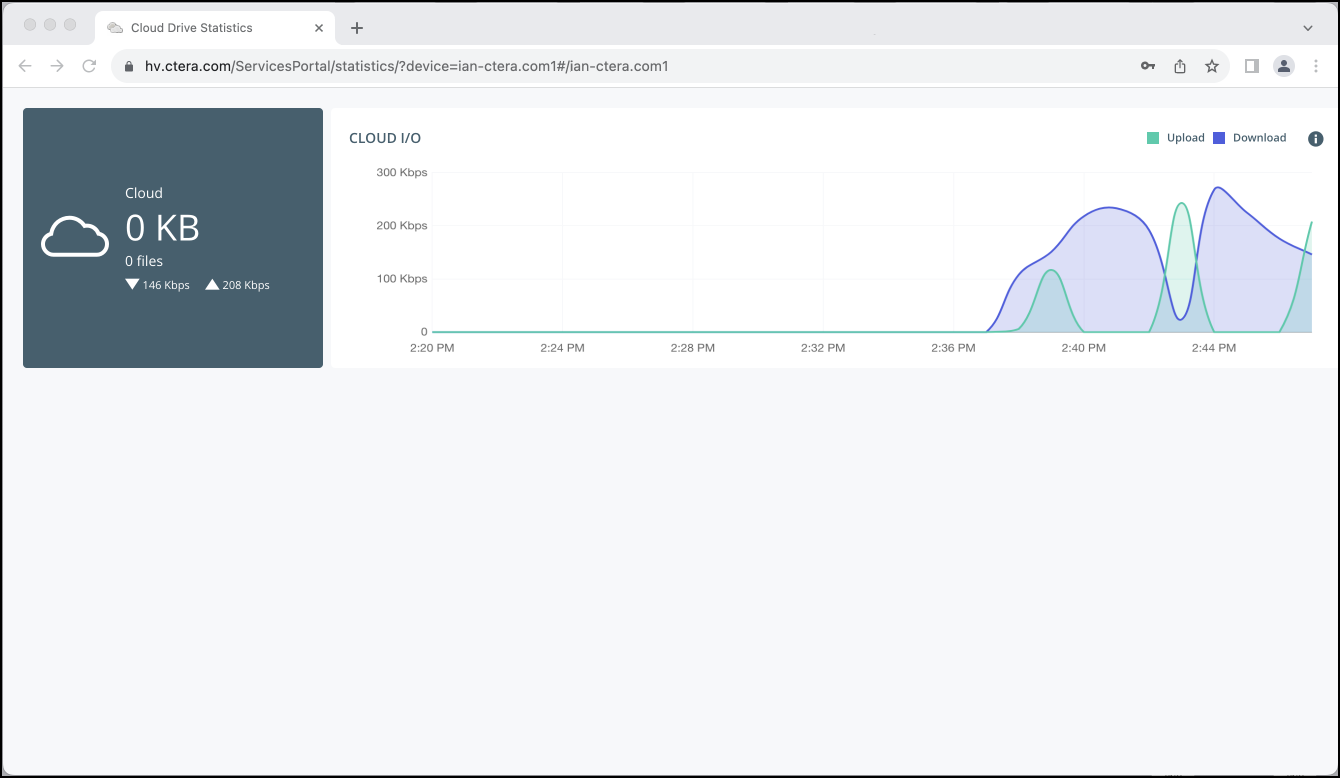
The graph shows the Cloud I/O – The rate of transfer of data over time from the CTERA Agent to the CTERA Portal (Upload) and the CTERA Portal to the CTERA Agent (Download).