When you first connect a CTERA Agent to the CTERA Portal, as part of the initial configuration, you can specify a passphrase to protect your backups. For example, when first connecting an agent running on a Windows platform to a CTERA Portal:
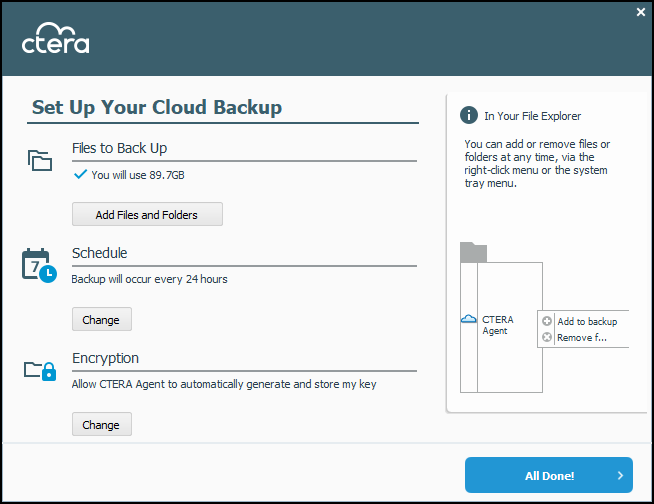
You can use an automatically generated encryption key or set your own passphrase.
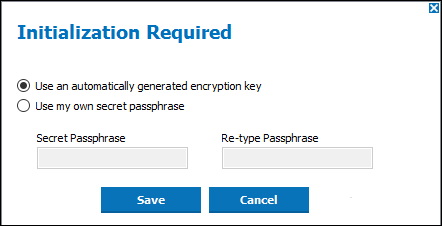
Note
You can only set the passphrase when setting up the cloud backup for the first time.
If a passphrase is set, then when trying to access the backups for that device, you are prompted for the passphrase:
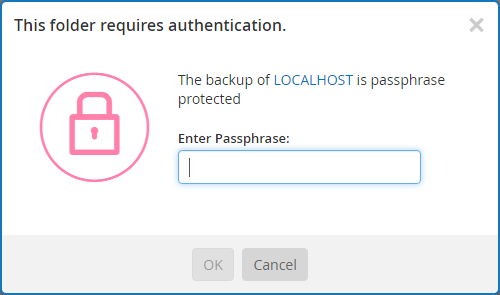
Note
Remember to keep the passphrase in a safe place. If lost, it cannot be recovered.
You can change a passphrase, as described in Changing a Device Backup's Passphrase.