Restarting the CTERA Edge Filer
If you are experiencing problems with the CTERA Edge Filer, rebooting it may solve the problems.
To reboot the CTERA Edge Filer via the user interface:
- At the bottom of the navigation pane, next to the edge filer name, click the three dots menu and then click Reboot.
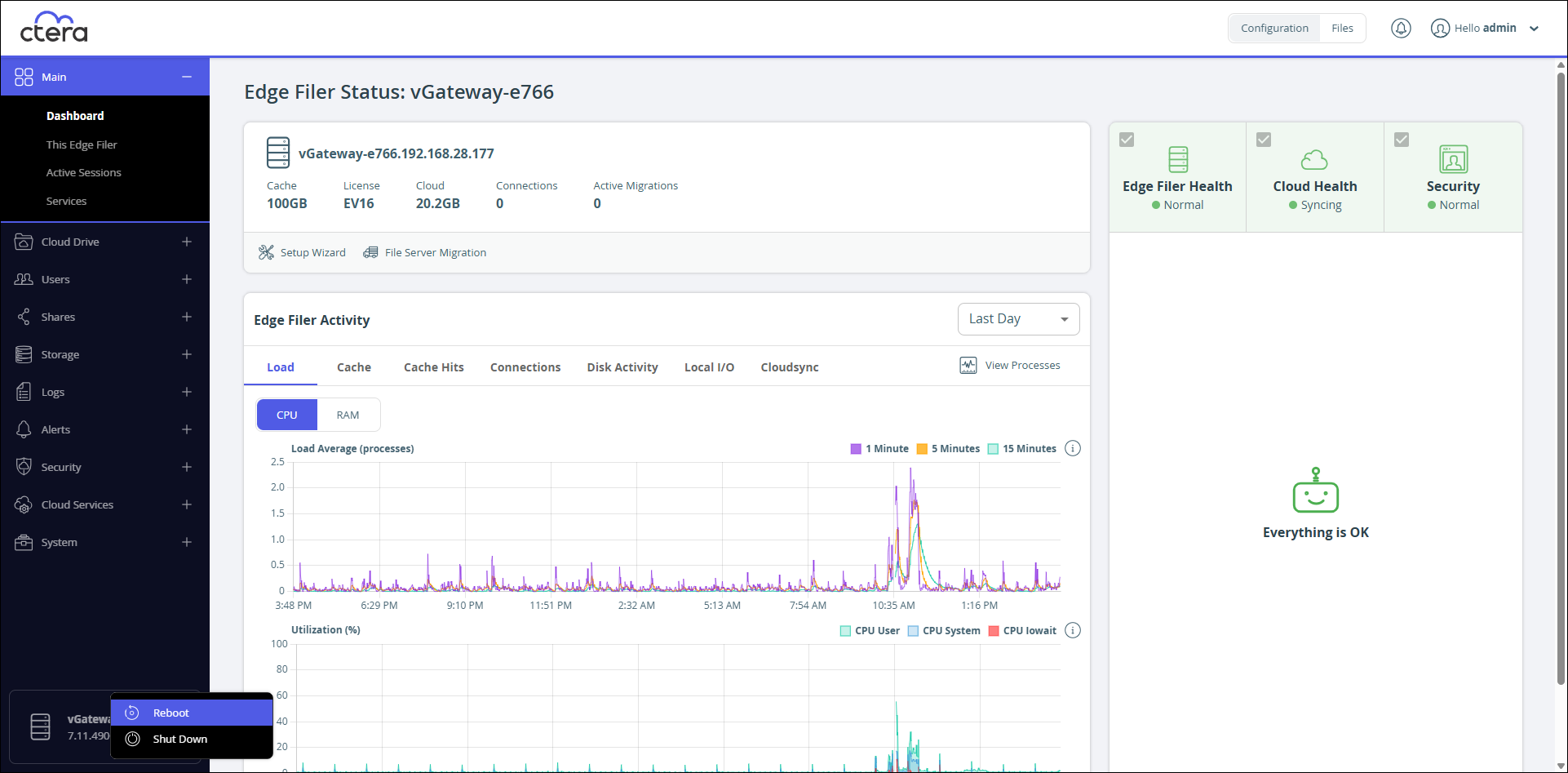
A confirmation message is displayed. - Click Reboot.
The CTERA Edge Filer restarts.
Shutting Down the CTERA Edge Filer
To shut down a CTERA Edge Filer via the user interface:
- At the bottom of the navigation pane, next to the edge filer name, click the three dots menu and then click Shut Down.
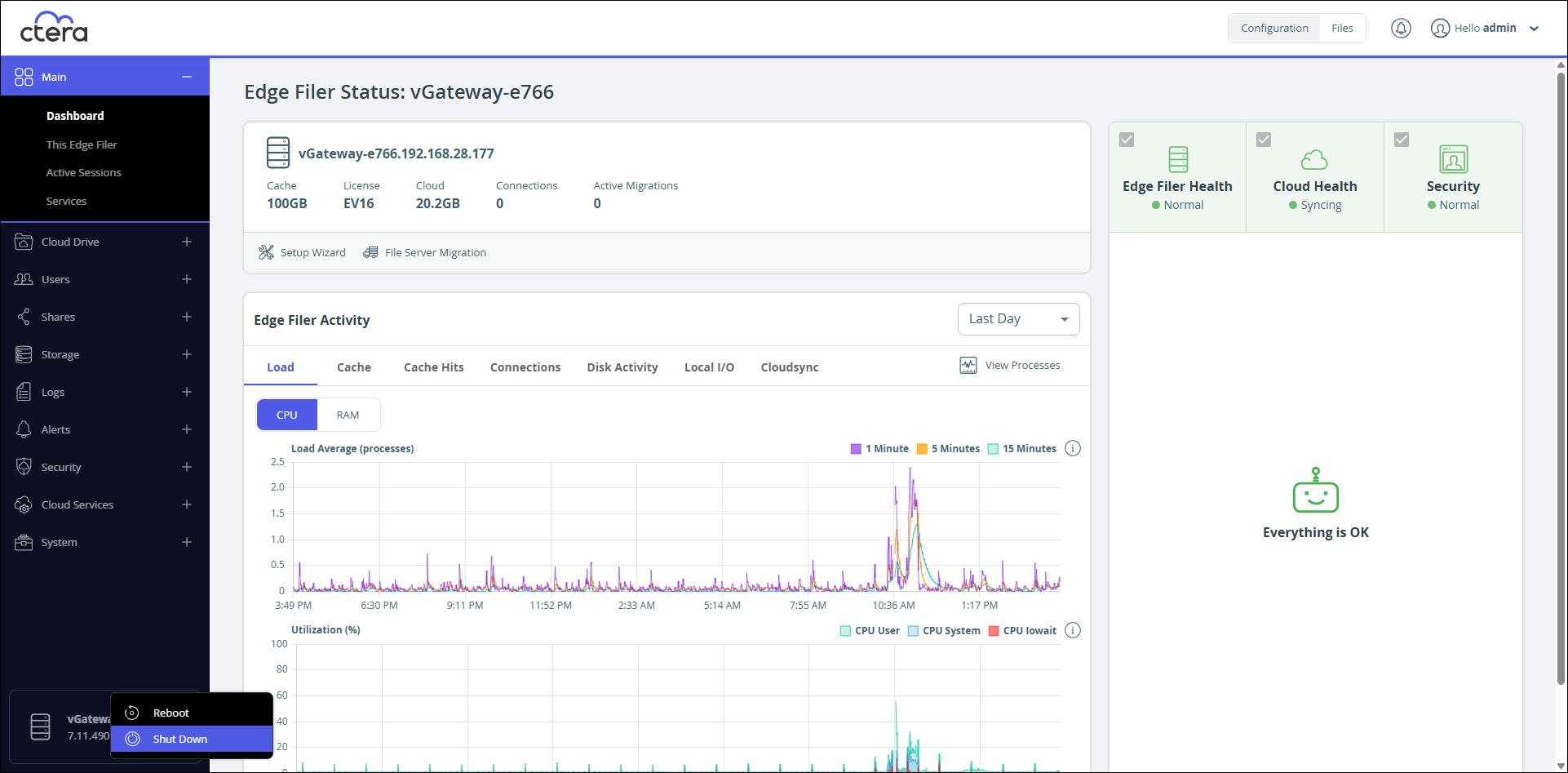
- Click Shut down.
The CTERA Edge Filer shuts down.