You can search for files in a folder.
- In the Search this folder box, type part or all of the filename you want to search for.
The search is performed in the current folder and its sub-folders.
The matching files are displayed. - To clear the search, click
 next to the Search this folder box or clear the contents of the box.
next to the Search this folder box or clear the contents of the box.
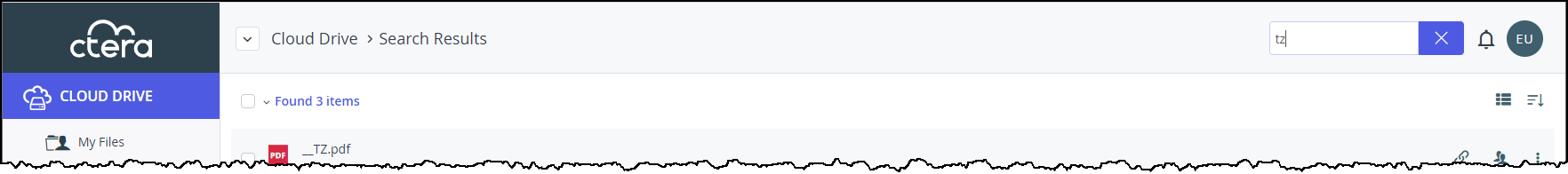
Note
The search stops and a time out message is displayed when a search takes too long.