To set a device configuration template as the default:
- Select Settings > Configuration Template in the navigation pane.
The CONFIGURATION TEMPLATES page is displayed.
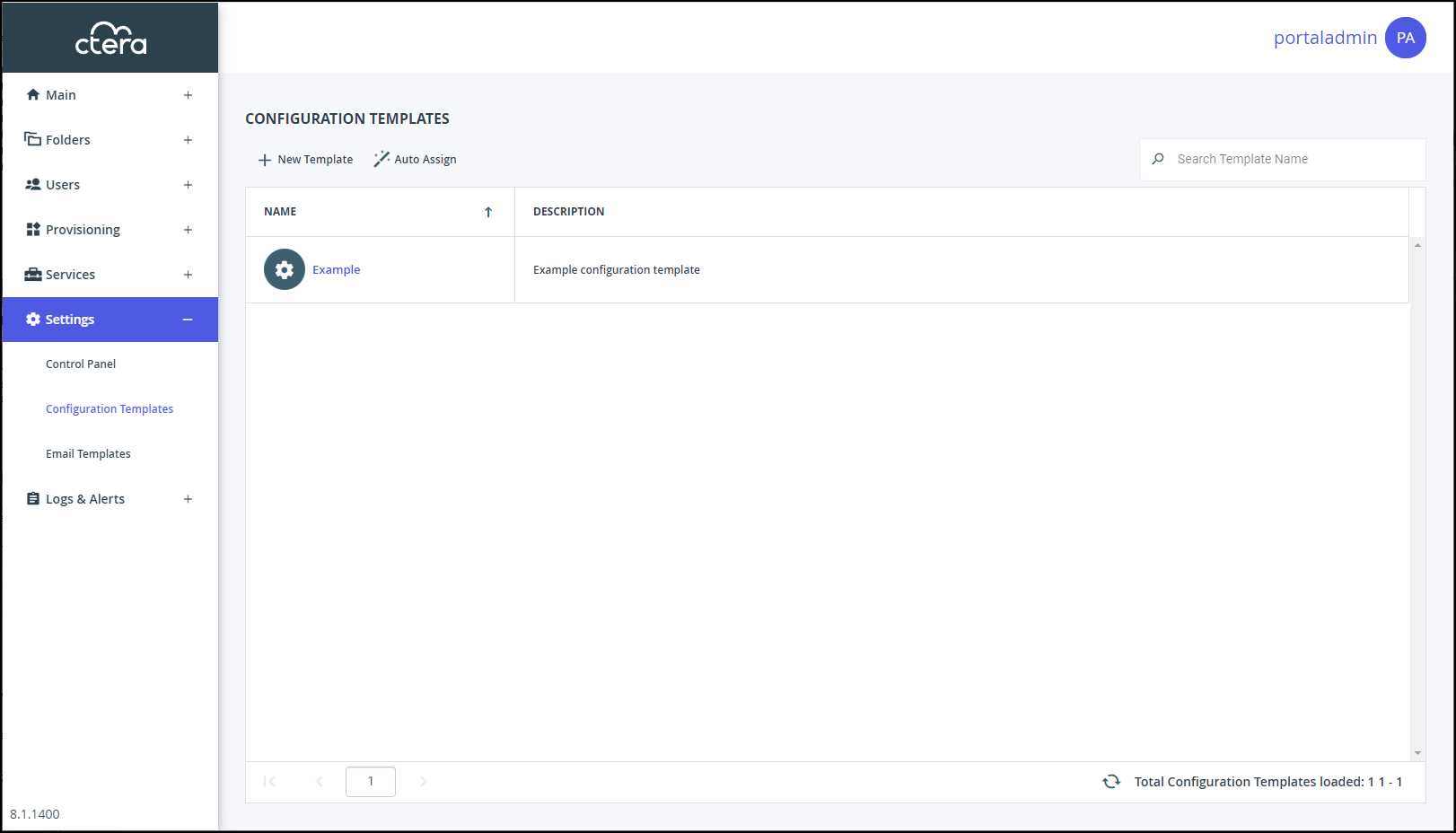
- Select the desired template's row.
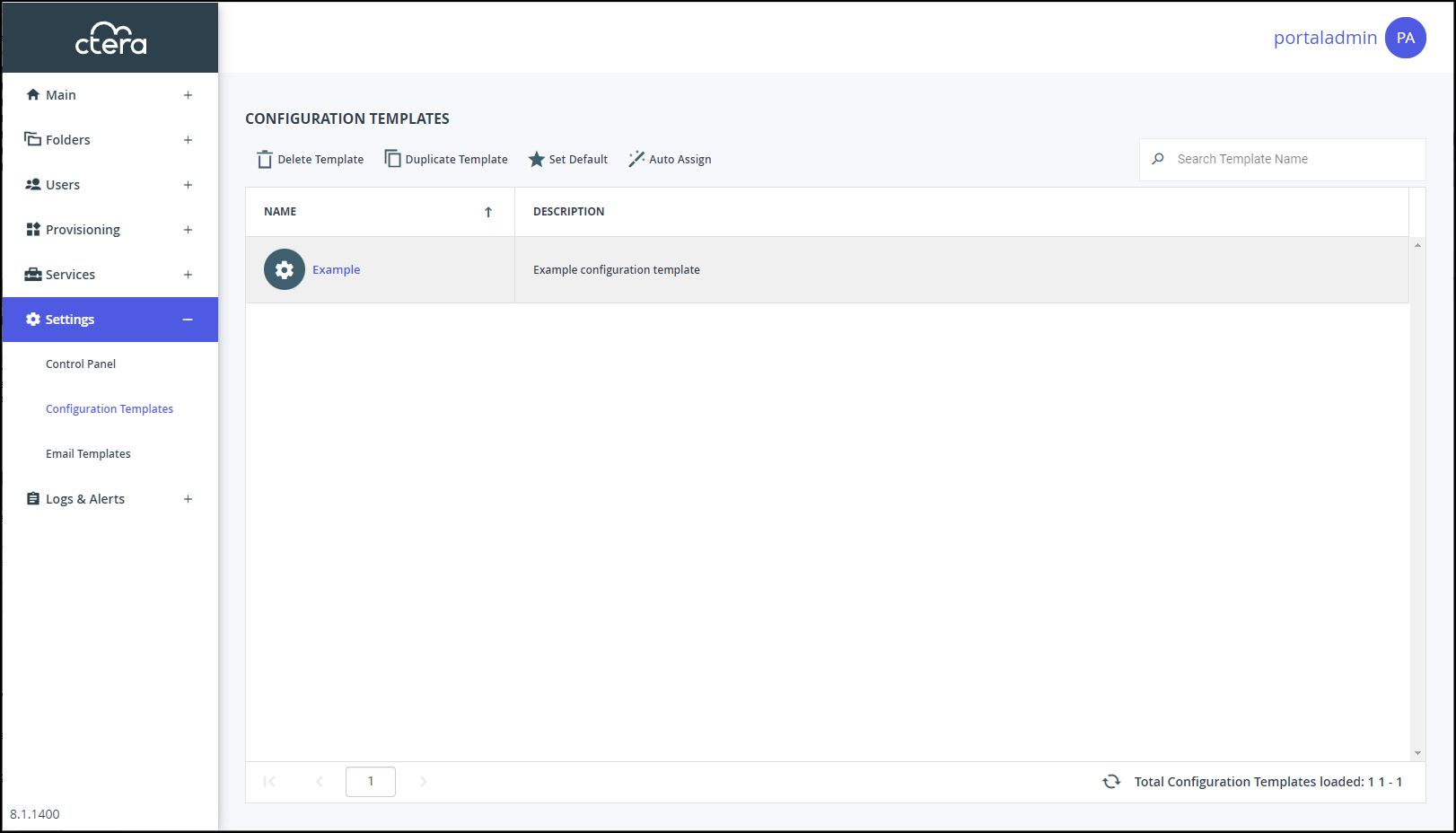
- Click Set Default.
The selected template becomes the default template and the icon changes to  .
.
To stop a default template being the default:
-
Select Settings > Configuration Template in the navigation pane.
The CONFIGURATION TEMPLATES page is displayed. -
Either,
- Select the default template's row and click Remove Default.
No default template is configured.
Or,
- Select a different template's row to be the default template and click Set Default.
The newly selected template replaces the original template as the default template.
- Select the default template's row and click Remove Default.