By default, a CTERA Edge Filer attempts to establish a connection and perform cloud backup and synchronization with CTERA Portal over port TCP 995. This can be configured to connect to the CTERA Portal over TCP 443 using either a proxy server or load balancer at the data center.
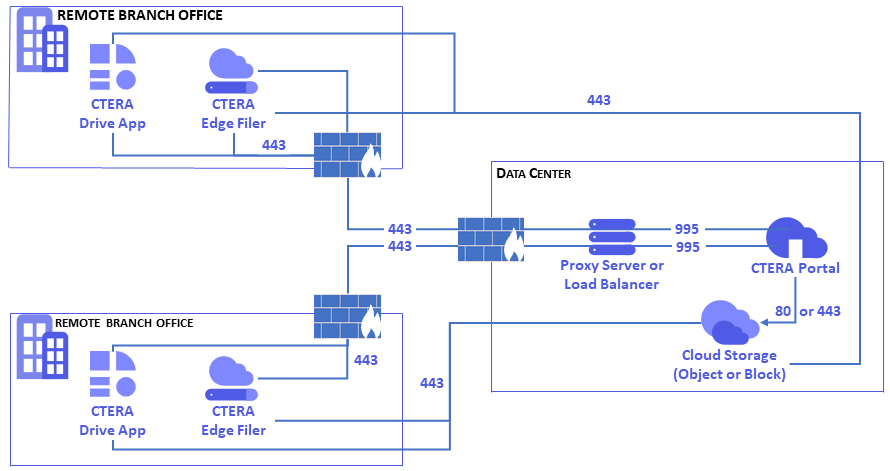
Step-by-step guide
Note: Only HTTPS proxies that support the CONNECT method can be used.
To set up an edge filer to use a proxy server:
In the Configuration tab's navigation pane, click System > Network.
The Network page is displayed.Click Settings.
The Network Configuration Manager opens displaying the Network tab.Click the Proxy option.
The proxy configurationis displayed.For Proxy Settings, select Use HTTP Proxy and configure the appropriate settings and click Save.