You can limit the cloud sync upload and download speeds to maximize bandwidth utilization.
| Windows | macOS |
|---|---|
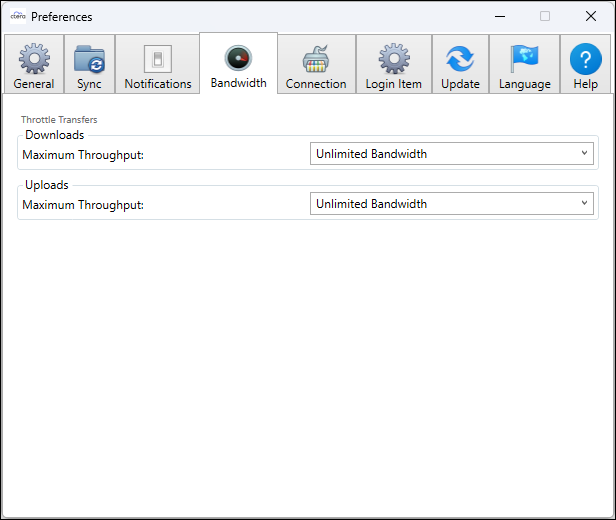 |
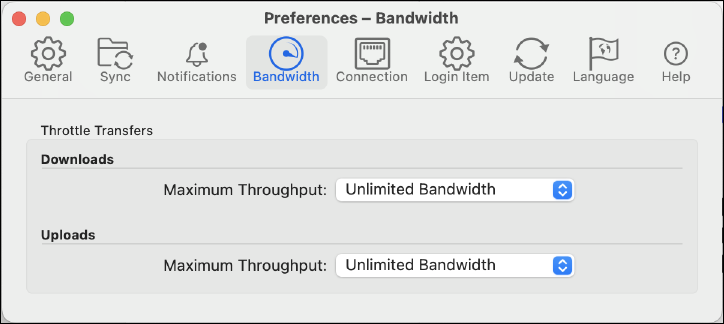 |
To set the bandwidths:
- In the Preferences window, click Bandwidth.
- For both Downloads and Uploads click the relevant Maximum Throughput drop-down box.
A list of bandwidths is displayed. - Select the bandwidth you want. If there are no other bandwidth considerations, keep the bandwidth unlimited.