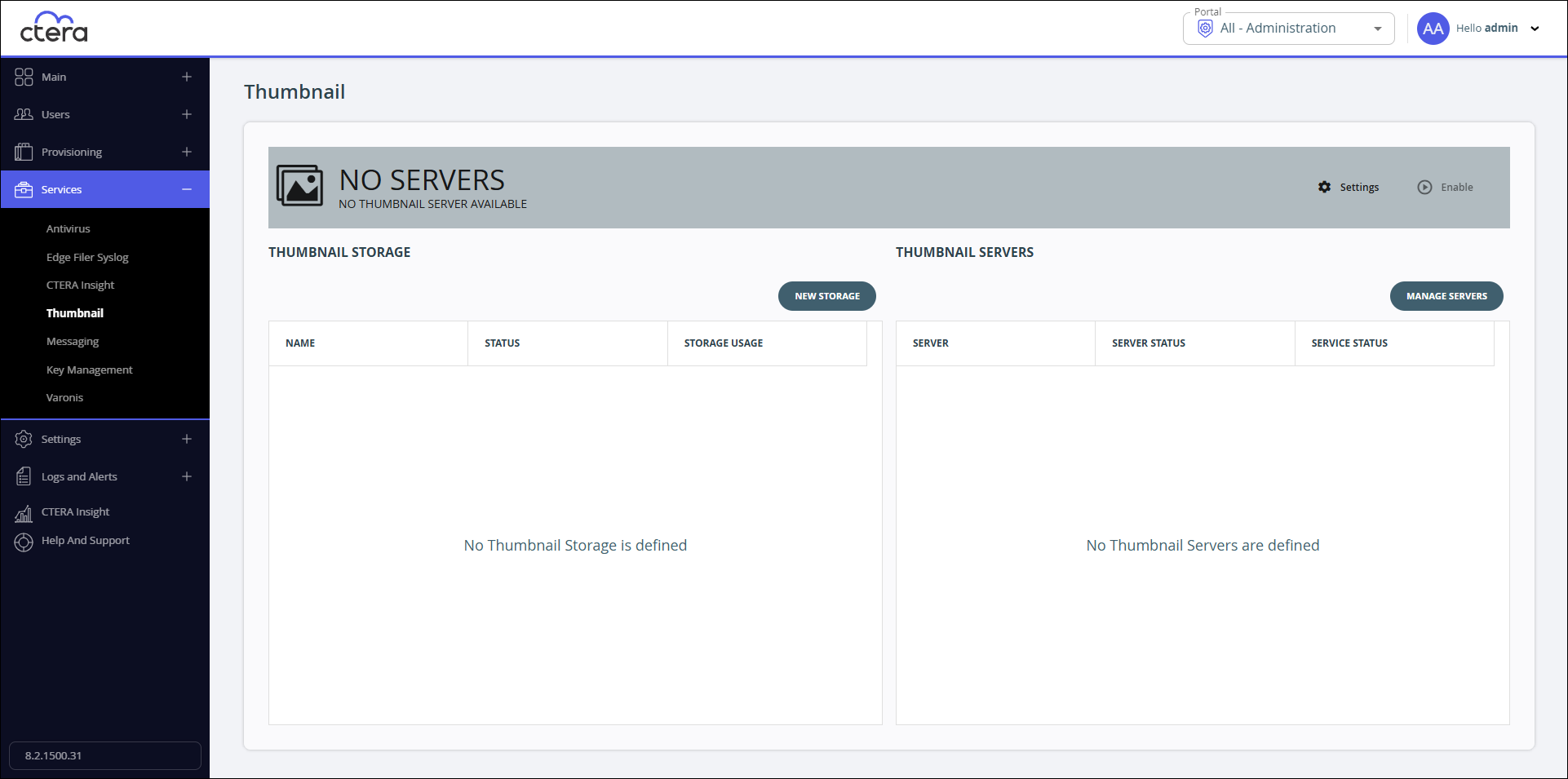You can disable the Thumbnail service directly or by deleting the thumbnail storage node or all the thumbnail servers.
To disable the Thumbnail service:
- In the global administration view, select Services > Thumbnail in the navigation pane.
The Thumbnail page is displayed.
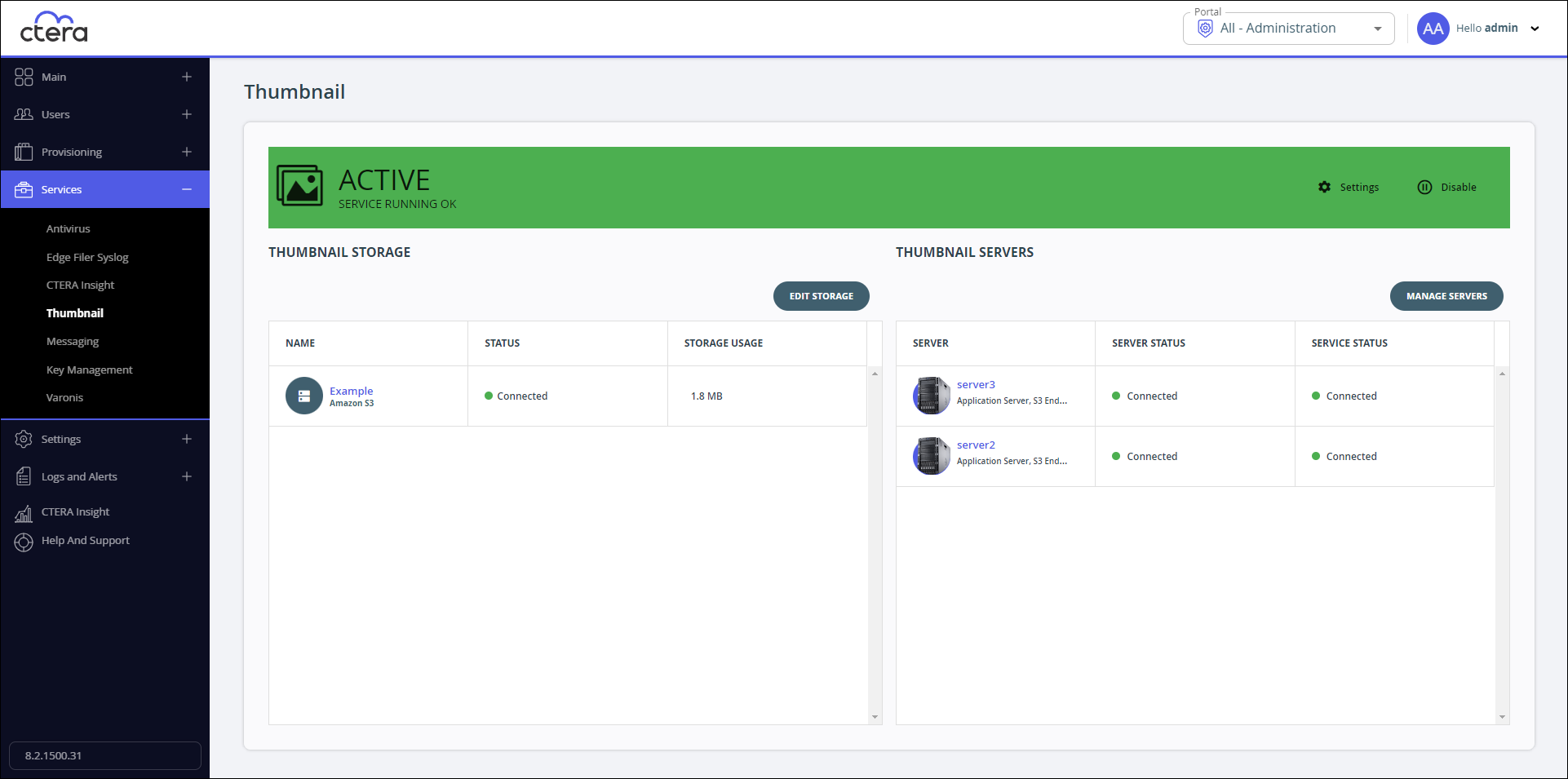
- Click Disable in the status bar.
The Thumbnail service is disabled.
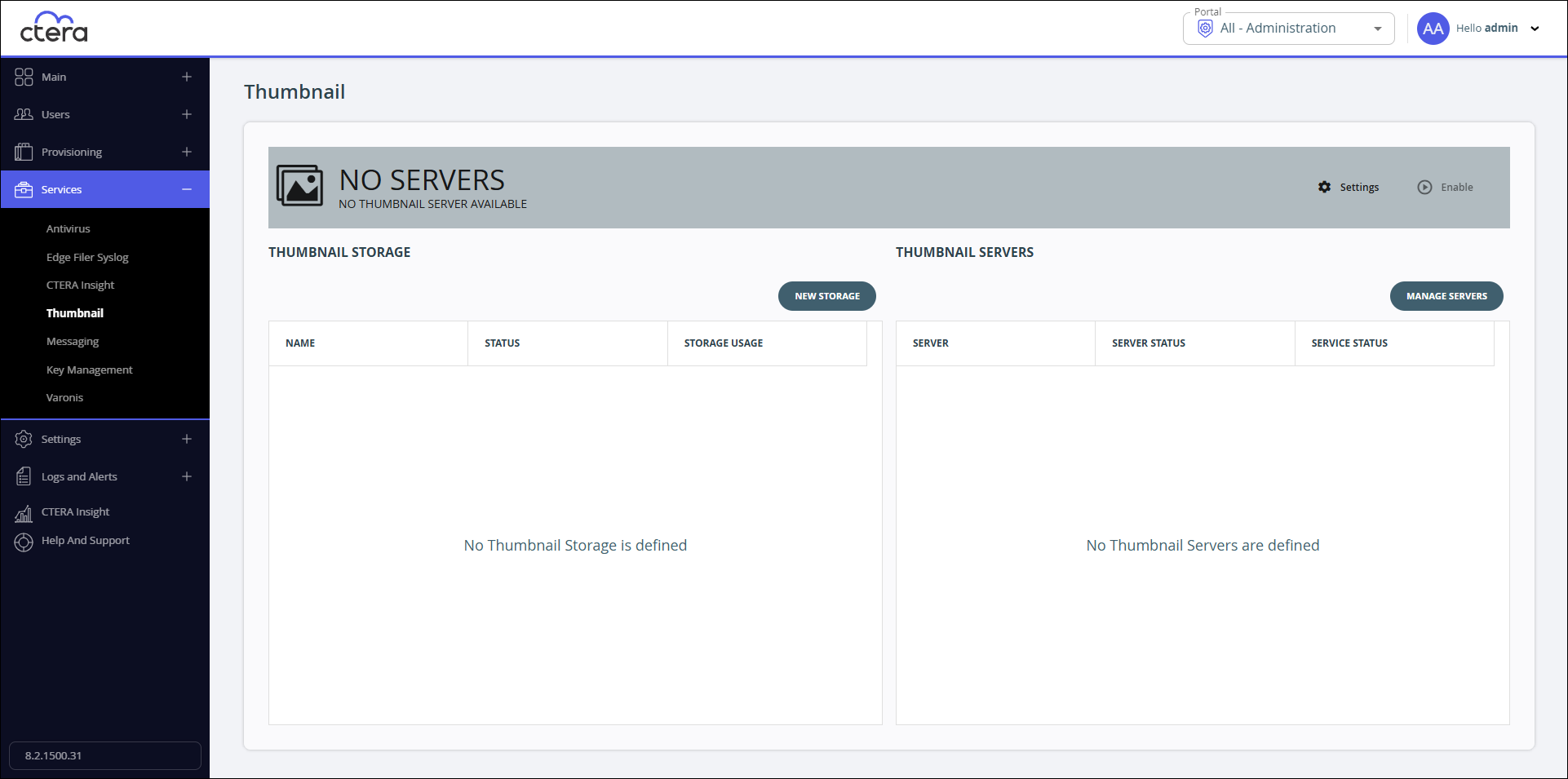
To remove the thumbnail storage node:
- In the global administration view, select Services > Thumbnail in the navigation pane.
- Click EDIT STORAGE.
- Click Delete.
A confirmation window is displayed. - Click Yes.
The storage node is deleted and the Thumbnail service is disabled. The thumbnail server status changes to Disconnected.
To remove a thumbnail server:
- In the global administration view, select Services > Thumbnail in the navigation pane.
- Click MANAGE SERVERS.
The Manage Thumbnail Servers window is displayed.

- Uncheck the server that you no longer want as a thumbnail server and click SAVE.
The server is no longer a thumbnail server. If there are no servers configured as thumbnail servers, the Thumbnail service is disabled.